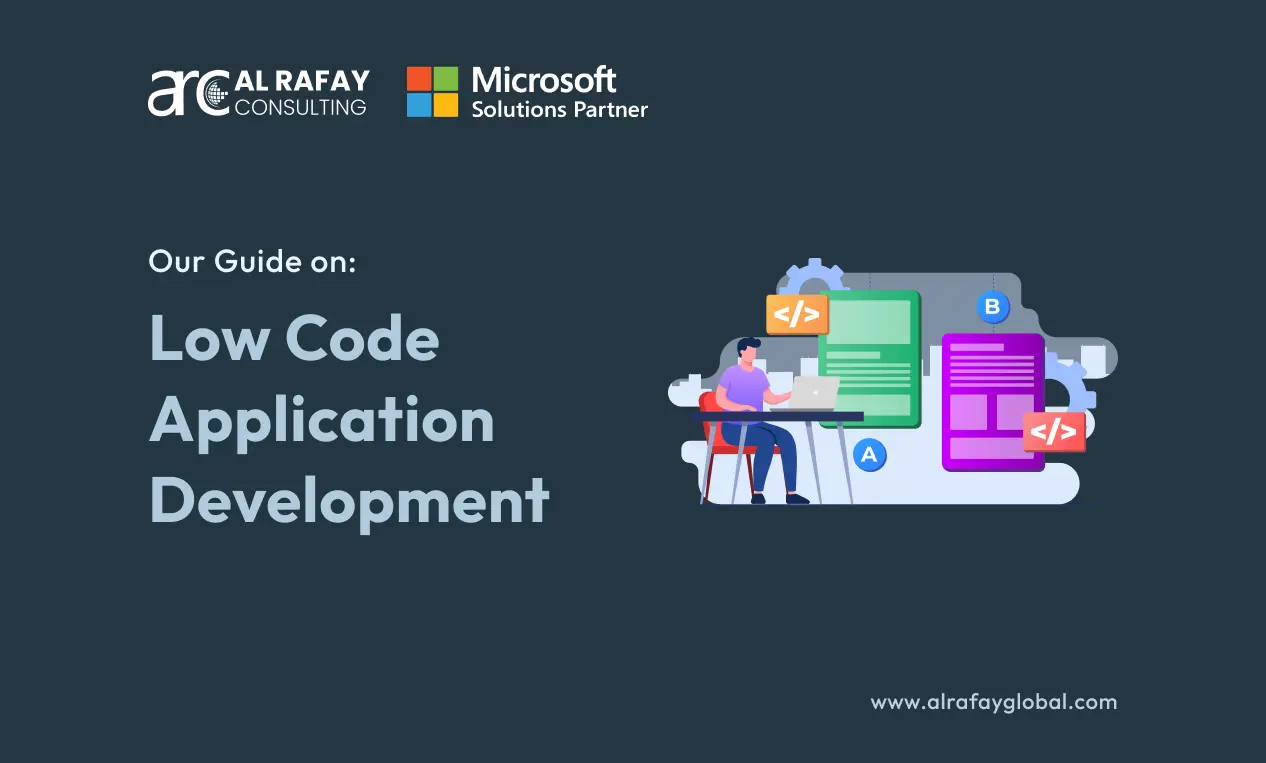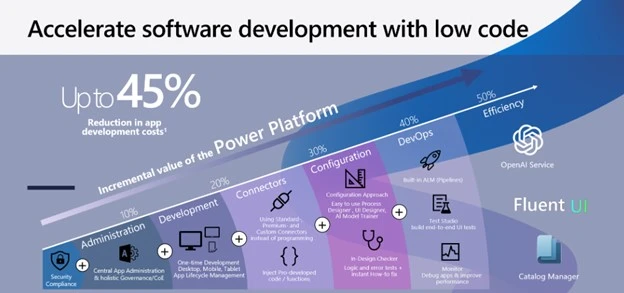Low code application development has emerged as a transformative approach to building software, enabling rapid development with minimal coding effort. It caters to both developers and non-technical users by providing a user-friendly platform for creating robust applications without the need for deep programming expertise.
This blog will explore the intricacies of low code development, covering its evolution, core features, comparison with traditional and no-code development, and its relevance to the modern application development landscape.
Introduction to Low Code Development
Low code application development is a method of building software applications with minimal hand-coding, using graphical user interfaces and configuration tools instead of traditional coding. It allows developers to visually design applications, assemble components, and configure functionalities by leveraging pre-built elements.
This approach accelerates development and reduces the complexity associated with traditional coding, making it accessible to a wider range of users, including developers, business analysts, and even some non-technical staff.
Evolution and Rise in Popularity of Low Code Platforms
The concept of low code has evolved alongside the rise of cloud computing and Software-as-a-Service (SaaS) models. Early low code platforms emerged in the 2000s, but their popularity skyrocketed in the last decade due to the growing demand for faster, more agile software development processes. Gartner estimates that by 2025, 70% of new applications developed by enterprises will use low-code or no-code technologies, a stark contrast to the historically code-heavy development methods.
Key drivers behind the rise of low code include:
- Digital transformation: Businesses need faster, more efficient ways to develop applications to stay competitive.
- Developer shortage: There’s a global shortage of skilled developers, pushing companies to adopt tools that can empower less experienced staff to participate in development efforts.
- Customization needs: Traditional software solutions often fail to meet the unique needs of businesses, necessitating a faster and more customizable development approach.
- Digital transformation: Businesses need faster, more efficient ways to develop applications to stay competitive.
Benefits of Using Low Code Platforms for Application Development
Low code platforms offer numerous benefits for businesses and developers, including:
- Faster time to market: With pre-built components and visual interfaces, development cycles are significantly shortened, allowing for quicker deployment.
- Reduced development costs: Minimal coding reduces the reliance on highly skilled developers, cutting labor costs.
- Increased collaboration: Low code enables business users to work more closely with developers, ensuring that applications meet business requirements.
- Ease of maintenance: Visual development environments make it easier to update and maintain applications over time.
- Faster time to market: With pre-built components and visual interfaces, development cycles are significantly shortened, allowing for quicker deployment.
Understanding Low Code Platforms
Overview of Major Low Code Platforms
Several low code platforms dominate the market currently, each offering unique features and capabilities. Some of the leading platforms include:
- Microsoft Power Apps: Part of the Microsoft Power Platform, Power Apps allows users to build custom business apps with a drag-and-drop interface and integrates seamlessly with Microsoft 365, Azure, and other Microsoft services.
- OutSystems: A comprehensive low code platform that supports complex enterprise applications, offering extensive integration capabilities and the ability to add custom code when necessary.
- Mendix: Known for its ease of use and flexibility, Mendix allows users to create both web and mobile applications and provides strong support for DevOps and cloud-native applications.
- Microsoft Power Apps: Part of the Microsoft Power Platform, Power Apps allows users to build custom business apps with a drag-and-drop interface and integrates seamlessly with Microsoft 365, Azure, and other Microsoft services.
Comparison of Features and Capabilities Among Popular Platforms
| Feature | Microsoft Power Apps | OutSystems | Mendix |
| Target Users | Business users, developers | Enterprise developers | Business users, enterprise teams |
| Customization | Limited coding | High customization with coding | Customizable with coding options |
| Integration | Microsoft ecosystem | Wide range of external services | Extensive third-party integrations |
| Deployment | Cloud, on-premises, hybrid | Cloud, on-premises | Cloud-native, on-premises |
| Pre-built Components | Extensive Microsoft templates | Customizable templates, enterprise-grade components | Pre-built widgets and templates |
Each platform offers varying degrees of flexibility, scalability, and ease of use, catering to different organizational needs.
Key Components of Low Code Development
Visual Development Interface: How It Simplifies Application Design?
One of the primary advantages of low code development is its visual development interface, which replaces traditional code with a drag-and-drop environment. Users can design application layouts, workflows, and business processes by simply selecting components and arranging them visually. This eliminates the need to write code from scratch and reduces the chance of syntax errors.
Drag-and-Drop Functionality: Building Blocks for App Components
Drag-and-drop functionality is a core feature of low code platforms. It allows developers to select pre-defined UI components, such as buttons, forms, and navigation menus, and assemble them quickly. This approach accelerates development by eliminating the need to write HTML, CSS, or JavaScript code for basic functionality.
Pre-built Templates and Components: Accelerating Development Cycles
Low code platforms often come with pre-built templates and components that allow developers to jumpstart their projects. These templates cover common use cases like customer management, employee onboarding, or inventory tracking. By leveraging these templates, developers can focus on customizing specific elements rather than starting from scratch.
Integration Capabilities: Connecting with External APIs and Services
Integration is a crucial aspect of any modern application, and low code platforms excel in providing seamless connections to third-party services and databases. Most platforms offer connectors to popular services like Salesforce, Google APIs, and enterprise systems like ERP and CRM. This allows developers to build rich, data-driven applications that can easily integrate with existing workflows.
Traditional vs. Low Code vs. No Code Development
Traditional Application Development
Traditional application development involves writing code from scratch using programming languages like Java, C#, or Python. While this approach offers full control over the application architecture and functionality, it’s often time-consuming and requires expert knowledge of frameworks, databases, and development tools.
- Flexibility: Complete control over the application design and performance.
- Complexity: High complexity, suitable for custom solutions requiring extensive functionality.
- Speed: Slower development cycles due to the need for extensive coding and testing.
- Flexibility: Complete control over the application design and performance.
Low Code Development
Low code development strikes a balance between traditional coding and no-code platforms. While most of the application is built using visual tools, developers can still write custom code for specific functions or integrations when needed.
- Ease of Use: Suitable for developers and technical business users.
- Customization: Allows for more customization than no-code platforms.
- Speed: Faster than traditional development, but still enables flexibility through custom coding.
- Ease of Use: Suitable for developers and technical business users.
No Code Development
No code platforms are designed for non-developers, offering fully visual-based environments where applications can be built without writing a single line of code. These platforms are best suited for simple applications and workflows that don’t require extensive customization or complex logic.
- Target Audience: Primarily business users or non-technical staff.
- Customization: Limited flexibility, best for simple applications.
- Speed: Fastest development cycle, but less flexible for complex applications.
- Target Audience: Primarily business users or non-technical staff.
Key Differences
| Feature | Traditional Development | Low Code Development | No Code Development |
| Definition | Manual coding using traditional programming languages and tools. | Development using platforms with visual interfaces and pre-built components. | Development using platforms with visual interfaces and pre-configured components, requiring no coding. |
| Development Speed | Slow, due to extensive manual coding and debugging. | Faster, due to visual tools and reusable components. | Very fast, as it involves minimal to no coding. |
| Customization | High level of customization, as developers have full control over code. | Moderate customization through configuration and scripting. | Limited customization, primarily through configuration and predefined templates. |
| Technical Skills Required | High, requires in-depth knowledge of programming languages and development frameworks. | Moderate, requires knowledge of the platform and basic scripting. | Low, primarily requires familiarity with the platform’s interface. |
| Scalability | Highly scalable, but may require complex architectural adjustments. | Scalable, with limitations depending on the platform’s capabilities. | Limited scalability, suitable for simpler applications. |
| Maintenance | Requires ongoing manual updates and debugging. | Easier maintenance through platform updates and less manual coding. | Very easy maintenance with platform updates and no code changes. |
| Flexibility | High flexibility with complete control over features and functionality. | Moderate flexibility, constrained by platform capabilities. | Limited flexibility, constrained by platform capabilities and templates. |
| Cost | High, due to development time and skilled resources. | Lower, with reduced development time and fewer specialized skills required. | Lowest, with minimal development time and no need for specialized skills. |
| Integration | Complex, often requiring custom code for integrations. | Easier, with built-in connectors and integration tools. | Simplest, with built-in connectors and limited integration options. |
| Security | High, depending on implementation and practices. | Moderate, depending on the platform’s security features. | Basic, largely dependent on the platform’s security measures. |
| Use Cases | Complex applications, enterprise systems, custom solutions. | Business applications, internal tools, process automation. | Simple applications, workflows, small business tools. |
When to Choose Each Approach
- Traditional Development: Best for applications that require high performance, complex workflows, or extensive customizations that low code or no-code platforms can’t provide.
- Low Code Development: Suitable when fast development is needed, but with the flexibility for some custom coding. Ideal for enterprise applications requiring moderate complexity.
- No Code Development: Best for simple, small-scale applications with limited customization needs, often built by non-technical staff for internal use.
- Traditional Development: Best for applications that require high performance, complex workflows, or extensive customizations that low code or no-code platforms can’t provide.
When Not to Use Low Code
Low code development is not a silver bullet, and it may not be the best choice in the following scenarios:
- High Complexity Applications: Applications requiring intricate business logic, highly customized workflows, or specific system interactions.
- Performance-critical Applications: When the application needs to be fine-tuned for performance optimization and resource management.
- Security or Compliance Concerns: If strict security or regulatory requirements demand full control over the development process and environment.
- Scaling Needs: When the project is expected to scale rapidly in a way that exceeds the platform’s capabilities, such as requiring high traffic or resource-intensive operations.
- High Complexity Applications: Applications requiring intricate business logic, highly customized workflows, or specific system interactions.
The Development Process in Low Code
Step-by-step Guide to Creating an Application in a Low Code Platform
Design Phase: Planning and Structuring the Application
- Requirements gathering: Identify the business goals and user requirements for the application.
- Wireframing: Use the platform’s visual tools to design the UI layout and define the app’s navigation flow.
- Requirements gathering: Identify the business goals and user requirements for the application.
Development Phase: Implementing Functionalities and Business Logic
- Component assembly: Use drag-and-drop features to build forms, dashboards, and user interactions.
- Business logic: Implement workflows and automation using built-in tools for conditional logic and data processing.
- Component assembly: Use drag-and-drop features to build forms, dashboards, and user interactions.
Testing and Debugging: Ensuring Quality and Performance
- Debugging tools: Utilize the platform’s built-in debugging and monitoring tools to test functionality.
- User testing: Engage with users early in the development process to ensure the application meets their needs.
- Debugging tools: Utilize the platform’s built-in debugging and monitoring tools to test functionality.
Customization and Extensibility
Options for Customizing UI/UX Elements
Low code platforms allow basic customization of UI elements, including fonts, colors, and layouts. For more advanced customization, developers can often inject custom CSS or JavaScript.
Extending Functionalities with Custom Code
Most platforms offer ways to extend functionality using custom code. This is useful when pre-built components don’t fully meet the application’s requirements.
Balancing Between Low Code and Traditional Coding for Complex Requirements
When dealing with complex workflows or integrations, developers can mix low code tools with traditional coding. This hybrid approach provides the best of both worlds: rapid development combined with deep customization.
Security Considerations in Low Code Development
Built-in Security Features of Low Code Platforms
Low code platforms come with built-in security features such as user authentication, role-based access control, and data encryption. These features help developers maintain secure applications without needing to implement security from scratch.
Best Practices for Securing Data and User Access
- Data encryption: Ensure that sensitive data is encrypted both in transit and at rest.
- Access control: Define user roles and permissions carefully to restrict access to critical parts of the application.
- Regular updates: Keep the platform updated to avoid security vulnerabilities.
- Data encryption: Ensure that sensitive data is encrypted both in transit and at rest.
Compliance with Industry Standards and Regulations
Low code platforms often provide features to ensure compliance with regulations like GDPR, HIPAA, and SOC 2, making it easier for organizations to adhere to industry standards.
Collaboration and Teamwork in Low Code Projects
Role-based Access Control: Managing Permissions within Teams
Low code platforms provide role-based access control (RBAC), allowing administrators to assign different levels of permissions to users based on their roles. This is essential in large teams where developers, business analysts, and testers collaborate on the same project.
Version Control and Collaboration Tools Integrated into Platforms
Many platforms offer integrated version control systems that track changes in the application. These tools facilitate teamwork by allowing multiple developers to work on different parts of the project simultaneously without overriding each other’s work.
Agile Development Methodologies Adapted to Low Code Environments
Low code platforms are well-suited to Agile methodologies, supporting rapid iteration and continuous feedback. Teams can quickly prototype, test, and deploy updates in sprints, reducing the time from concept to launch.
Scalability and Performance
Scalability and performance are critical factors in any software application, and low code platforms, while designed for rapid development, must also address these concerns to support the demands of enterprise-level applications. Low code platforms have evolved to offer solutions for handling larger workloads and optimizing performance, but there are still inherent challenges. Understanding how to manage scalability and performance effectively in a low code environment is essential for developers and organizations seeking to build reliable, high-performing applications.
Handling Scalability Challenges with Low Code Applications
Scaling an application built on a low code platform requires careful planning and consideration, as these platforms are primarily designed for rapid development and deployment, often targeting small to medium-sized applications. However, as businesses grow or their applications gain more users, these apps need to scale both vertically (enhancing the system’s capacity) and horizontally (adding more resources or distributing the workload).
Some key scalability challenges include:
- Resource Limitations: Low code platforms often come with limitations in terms of the infrastructure resources they can efficiently manage. This can become a bottleneck when applications require heavy processing or large data throughput.
- Data Handling: As applications grow in size and complexity, efficient data management becomes crucial. Platforms must be able to handle increasing volumes of data without degrading performance, which often requires optimization at both the application and database levels.
- Concurrency and User Load: Managing high volumes of concurrent users can strain the backend infrastructure of a low code platform. While many platforms offer auto-scaling features, it’s important to ensure that the underlying architecture can handle peak traffic periods.
- Resource Limitations: Low code platforms often come with limitations in terms of the infrastructure resources they can efficiently manage. This can become a bottleneck when applications require heavy processing or large data throughput.
To address these challenges, many low code platforms offer features like cloud-native deployment, where applications are hosted on scalable cloud infrastructure that automatically adjusts to handle increased demand. For example, platforms like OutSystems and Mendix provide native support for containerization (such as Docker and Kubernetes), allowing developers to scale applications more flexibly across multiple environments.
Strategies to Enhance Scalability:
- Modular Architecture: Designing the application using a modular or microservices architecture allows developers to scale specific parts of the application independently. For example, a customer-facing component may need more resources than a backend processing module, so they can be scaled separately.
- Cloud-native Features: Leveraging the cloud capabilities of low code platforms is essential for scalability. Many low code platforms provide out-of-the-box integration with cloud services like AWS, Microsoft Azure, or Google Cloud, enabling automatic resource scaling, load balancing, and database management.
- Horizontal Scaling: To manage growing user demand, many applications are built to scale horizontally—by adding more instances of the application or services as traffic increases. Low code platforms with built-in support for cloud deployment (like Mendix and OutSystems) can automatically spin up new instances of the application when necessary, ensuring that performance remains stable as the number of users grows.
- Load Balancing: Effective load balancing is crucial to distribute incoming traffic across multiple servers or instances. Low code platforms, when hosted on cloud infrastructure, often integrate with native cloud load balancers to distribute workloads and maintain high availability.
- Modular Architecture: Designing the application using a modular or microservices architecture allows developers to scale specific parts of the application independently. For example, a customer-facing component may need more resources than a backend processing module, so they can be scaled separately.
Optimizing Performance: Caching Strategies and Resource Management
Performance optimization is closely tied to scalability. As low code applications scale, they must be optimized to handle the increased load without suffering from slow response times or reduced efficiency. Poorly optimized applications can lead to slow user experiences and high resource consumption, which can significantly impact both performance and costs.
Caching Strategies:
Caching is one of the most effective ways to improve performance in low code applications. By storing frequently accessed data in memory or a temporary storage layer, caching reduces the need for repeated database queries or API calls, thereby lowering latency and increasing responsiveness.
- Client-side Caching: Caching data or assets on the client side (such as in a web browser) can significantly reduce the load on servers and speed up page load times. This is especially useful for static resources like images, scripts, and style sheets.
- Server-side Caching: On the server side, caching frequently accessed database queries or API responses can reduce the load on backend systems and databases. For example, if a dashboard displays data that doesn’t change frequently, caching that data can prevent the need to repeatedly query the database.
- Client-side Caching: Caching data or assets on the client side (such as in a web browser) can significantly reduce the load on servers and speed up page load times. This is especially useful for static resources like images, scripts, and style sheets.
Most low code platforms provide built-in support for implementing caching strategies at different levels, including database query caching, in-memory caches like Redis, and content delivery networks (CDNs) for static asset delivery.
Efficient Data Handling:
Handling large datasets efficiently is another important aspect of performance optimization in low code development. As applications grow and interact with larger datasets, developers need to optimize database queries and data flows to prevent performance bottlenecks.
- Optimizing Queries: Poorly optimized database queries can result in high latency and slow application performance. In low code platforms, developers can often optimize queries by reducing the number of joins, using indexes appropriately, and ensuring that data retrieval operations are efficient. While low code platforms abstract much of the database interaction, they still allow for query optimization in more complex use cases.
- Batch Processing: Instead of processing data in real-time (which can consume a lot of resources), batch processing allows for periodic processing of data, reducing the demand on system resources during peak times. Low code platforms may offer built-in support for scheduling batch jobs, making it easier to process large amounts of data in a controlled manner.
- Optimizing Queries: Poorly optimized database queries can result in high latency and slow application performance. In low code platforms, developers can often optimize queries by reducing the number of joins, using indexes appropriately, and ensuring that data retrieval operations are efficient. While low code platforms abstract much of the database interaction, they still allow for query optimization in more complex use cases.
Monitoring and Troubleshooting for Performance Bottlenecks
Monitoring the performance of a low code application is critical for identifying bottlenecks and ensuring that the application scales effectively. Low code platforms often come with built-in monitoring and analytics tools that provide real-time insights into application performance, resource usage, and user activity.
Key performance metrics to monitor include:
- Response times: Measure the average response time of API calls, database queries, and page loads to identify slow-performing components.
- CPU and memory usage: Track how much CPU and memory the application consumes, especially during peak traffic periods.
- Database performance: Monitor query execution times and database read/write operations to detect bottlenecks in data processing.
- Network latency: Monitor the performance of external services and APIs that the application depends on, as network latency can affect overall user experience.
- Response times: Measure the average response time of API calls, database queries, and page loads to identify slow-performing components.
Many low code platforms, like OutSystems and Mendix, offer integration with external monitoring tools such as New Relic, Azure Monitor, and AWS CloudWatch, which provide detailed insights into application performance. These tools help developers track resource usage, detect performance issues, and troubleshoot bottlenecks.
Future Trends in Low Code Development
Predictions for the Future of Low Code Platforms and Technologies
Low code platforms are expected to become even more sophisticated, with Gartner predicting that by 2024, 65% of application development activity will be driven by low code. Innovations in AI and machine learning are expected to further automate code generation and business logic development.
Innovations in AI and Automation within Low Code Environments
AI-powered tools will allow low code platforms to automate more complex tasks, such as suggesting workflow optimizations or automatically generating code snippets based on user input.
Impact on Traditional Software Development Practices and Workforce Skills
The rise of low code doesn’t mean the end of traditional software development. Instead, it will change how developers work, allowing them to focus on more strategic and complex tasks while letting low code platforms handle routine functions. Developers will need to adapt by acquiring skills in integrating low code solutions with traditional software.
Conclusion
Low code application development is revolutionizing the software development landscape, offering a faster, more accessible way to build applications. It strikes a balance between ease of use and flexibility, making it an ideal choice for many modern development projects. However, it’s important to carefully consider the specific needs of a project before choosing a low code platform, especially when dealing with complex, performance-critical, or highly customized applications.
To get the best low-code application development services on Power Apps, contact our team of Microsoft-certified experts at Al Rafay Consulting.